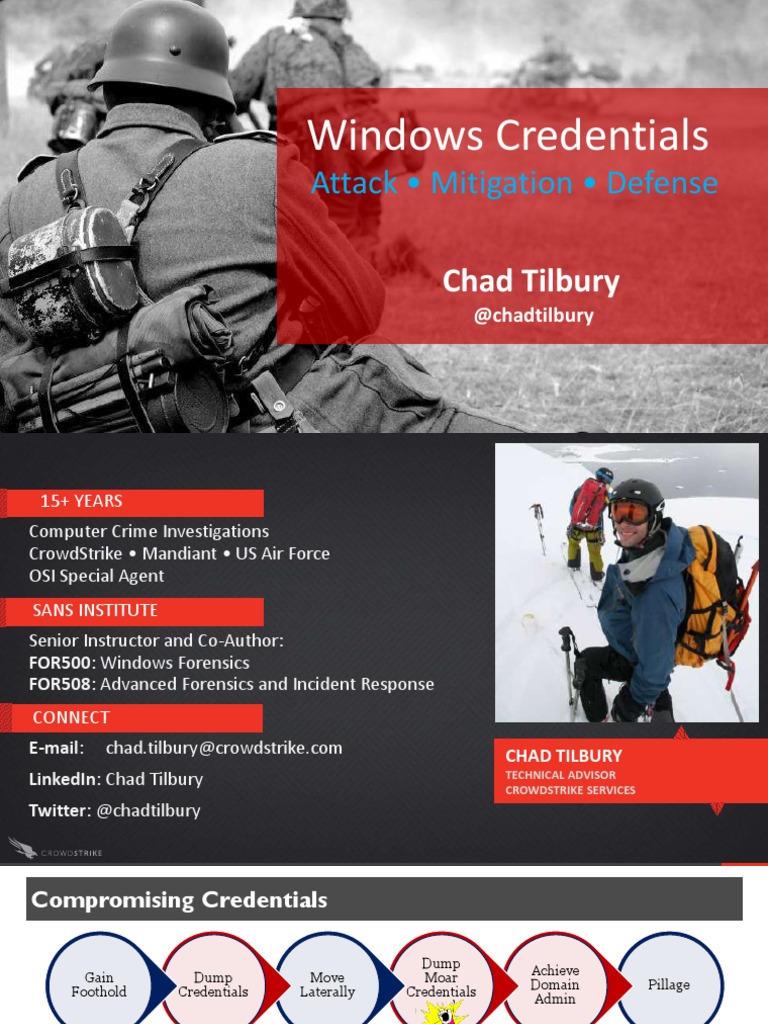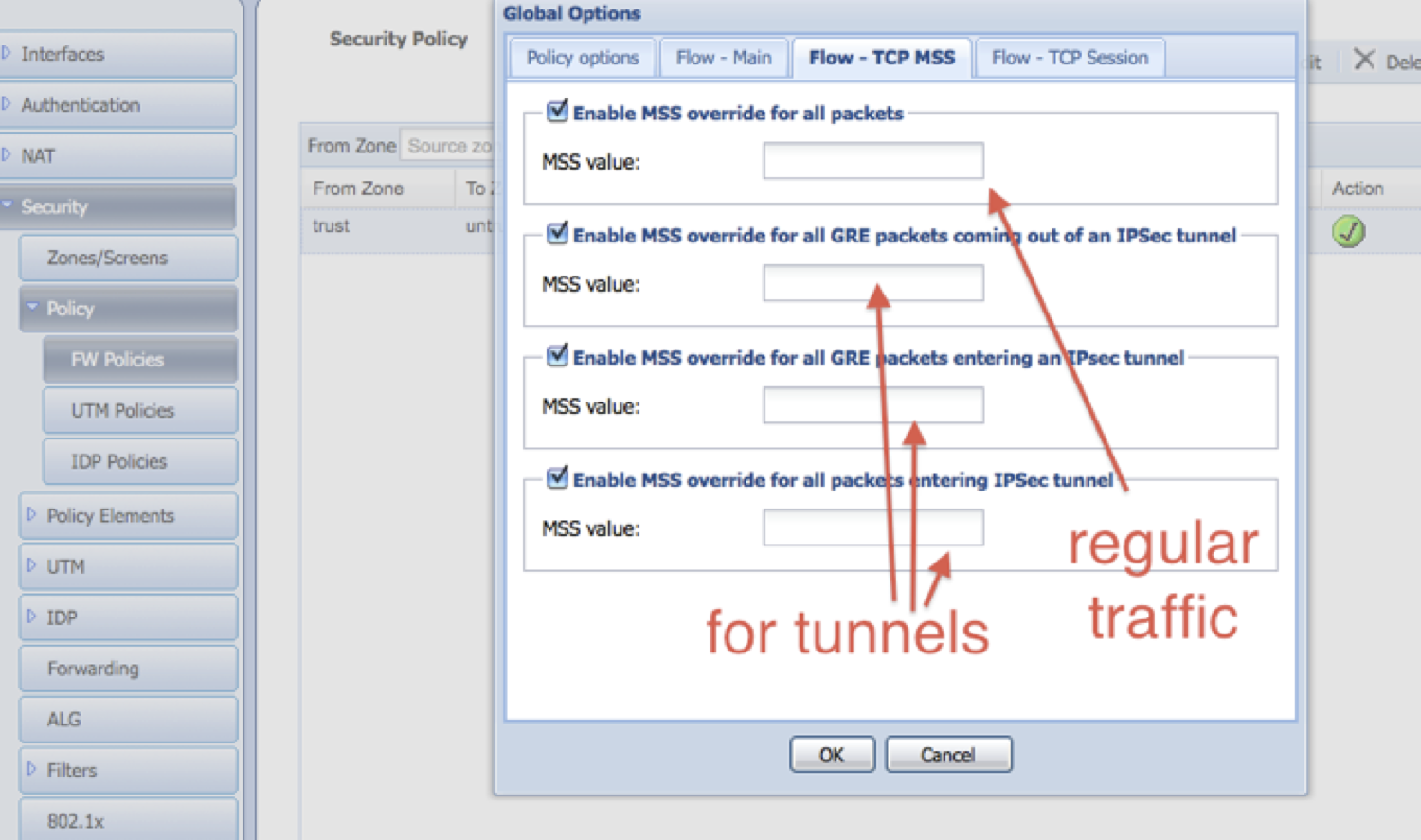7 Free Cybersecurity Tips

In today’s digital age, cybersecurity is no longer a concern for just the tech-savvy; it’s a crucial aspect of our daily lives. As we increasingly rely on digital platforms for everything from communication and entertainment to financial transactions and work, the potential vulnerabilities to cyber threats also multiply. The good news is that protecting yourself and your data from these threats doesn’t have to be expensive or complicated. Here are seven free cybersecurity tips designed to significantly bolster your digital defense without costing you a dime.
Understand the Basics of Cybersecurity
Before diving into specific tips, it’s essential to understand the basics of cybersecurity. This includes being aware of common threats such as phishing, where attackers attempt to trick you into providing sensitive information, and malware, which are malicious programs designed to gain unauthorized access to or disrupt your system. Having a solid foundation in these basics will make the following tips more effective and easier to implement.
Enable Two-Factor Authentication (2FA)
Two-Factor Authentication adds an extra layer of security to your online accounts. Instead of just entering a password, you’ll also need to provide another form of verification, such as a code sent to your phone or a fingerprint scan. This makes it much harder for hackers to gain access, even if they manage to get your password. Most online services, including social media, email providers, and banks, offer 2FA options. Enable it on all accounts that support it to significantly reduce the risk of unauthorized access.
Keep Your Software Up-to-Date
Software updates often include patches for security vulnerabilities that have been discovered. By keeping your operating system, browser, and other software up-to-date, you ensure that you have the latest protections against known threats. This applies to both your computer and your mobile devices. Enable automatic updates whenever possible to make this process effortless and ensure you never miss a critical security patch.
Use Strong, Unique Passwords
Weak passwords are one of the most common entry points for cyber attackers. Using strong, unique passwords for each of your accounts can significantly reduce this risk. A strong password is one that is long (at least 12 characters), contains a mix of uppercase and lowercase letters, numbers, and special characters, and doesn’t include easily guessable information like your name or birthdate. Since remembering all these passwords can be challenging, consider using a password manager. Many free password managers offer secure storage for your passwords and can even generate strong passwords for you.
Be Cautious with Emails and Links
Phishing emails are designed to trick you into revealing sensitive information or clicking on links that install malware. Be cautious with any email that asks for personal information, contains spelling and grammar mistakes, or creates a sense of urgency to prompt a hasty action. Never click on links from unfamiliar senders, and when in doubt, verify the authenticity of the email by contacting the sender directly through a known channel.
Backup Your Data
Data backups are crucial for protecting against both cyber threats and physical hardware failures. Regularly backing up your important files to an external drive or a cloud storage service ensures that even if your device is compromised or damaged, you won’t lose your valuable data. Many cloud services offer a limited amount of free storage, which is often sufficient for backing up essential documents, photos, and other critical files.
Use a Free Antivirus Program
Antivirus software is a first line of defense against malware and other cyber threats. While many premium antivirus programs offer advanced features, there are also highly effective free options available. These programs can scan your computer for viruses, block malicious downloads, and even provide real-time protection against threats. Look for programs that are highly rated by independent testing labs to ensure you’re getting robust protection.
Stay Informed
Finally, staying informed about the latest cyber threats and security best practices is crucial. Follow reputable cybersecurity blogs, news outlets, and social media accounts to stay updated on emerging threats and learn about new ways to protect yourself. Cybersecurity is a constantly evolving field, and what might be secure today could become vulnerable tomorrow due to new exploits or vulnerabilities.
FAQ Section
What is the most common way that cyber attackers gain access to personal data?
+Phishing attacks are among the most common methods used by cyber attackers to gain access to personal data. These attacks involve tricking individuals into providing sensitive information such as passwords or credit card numbers through deceptive emails or messages.
How often should I back up my data to ensure security?
+It's recommended to back up your data at least once a week, but this frequency can vary based on how often you add new files or make significant changes to your documents. For critical data, daily backups might be more appropriate. The 3-2-1 rule is a good guideline: three copies of your data, on two different types of media, with one copy offsite.
Is using a password manager worth the potential security risks?
+Yes, using a password manager is generally considered a secure practice. Password managers store your passwords securely and can generate strong, unique passwords for each of your accounts. The primary risk is if the password manager itself is compromised, but reputable password managers have robust security measures in place to minimize this risk.
By following these free cybersecurity tips, you can significantly reduce your risk of falling victim to cyber threats. Remember, cybersecurity is an ongoing process that requires vigilance and adaptation to new threats. Stay informed, stay safe, and always prioritize the security of your digital life.