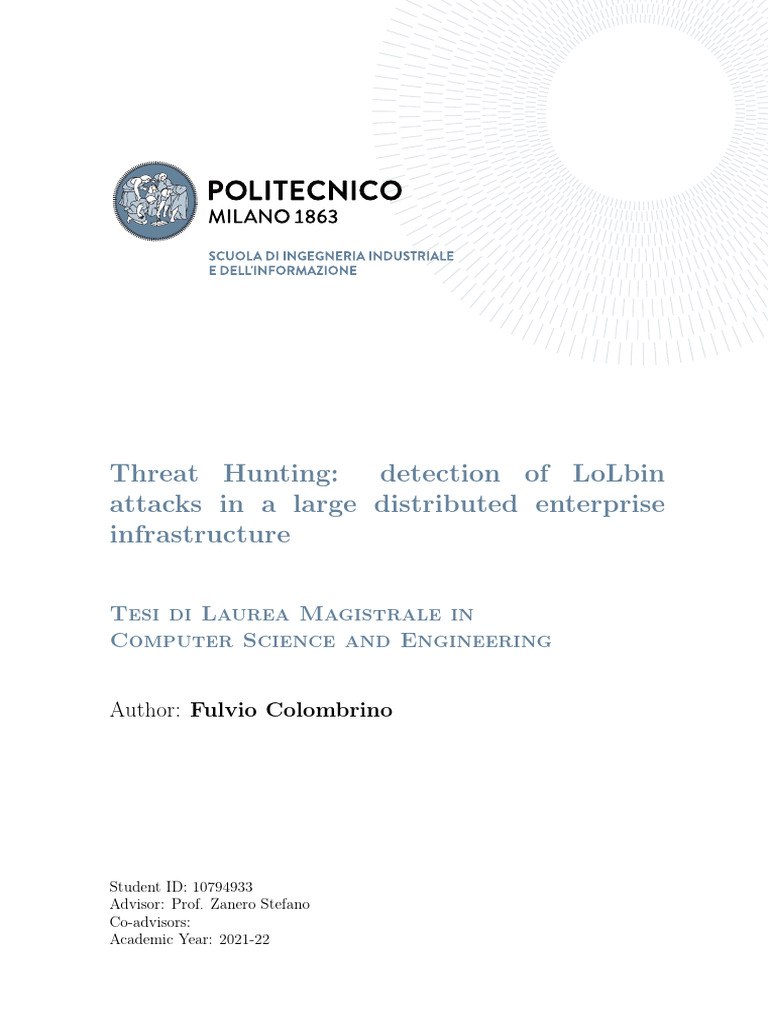5 Ways Intune Works

Microsoft Intune is a cloud-based endpoint management solution that helps organizations manage and secure their devices, applications, and data. At its core, Intune is designed to provide a unified management experience across various platforms, including Windows, iOS, Android, and macOS. But how exactly does Intune work? In this article, we’ll delve into the inner workings of Intune and explore five key ways it enables organizations to manage their endpoints effectively.
1. Device Enrollment and Management
One of the primary functions of Intune is to manage devices. This process begins with device enrollment, where devices are registered and configured to communicate with the Intune service. Once enrolled, Intune can push configurations, policies, and applications to these devices. For example, an organization might use Intune to enforce a policy that requires all Windows 10 devices to have certain security settings enabled, such as firewall protection and regular updates. This ensures that all devices, regardless of their location or the user, adhere to the organization’s security standards.
Intune supports various enrollment methods, including manual enrollment for personal devices (BYOD) and automated enrollment for company-owned devices through programs like Azure Active Directory (Azure AD) Join or Apple Device Enrollment Program (DEP). This flexibility allows organizations to manage a diverse range of devices in a centralized manner.
2. Application Management
Intune offers robust application management capabilities, allowing organizations to deploy, manage, and secure applications across different device types. This includes deploying Microsoft 365 apps, line-of-business apps, and even mobile apps for iOS and Android devices. Intune integrates with the Microsoft Store for Business and the Apple App Store, making it easy to acquire, distribute, and manage apps.
A key feature of Intune’s application management is its ability to wrap apps with security policies without requiring changes to the app itself. This means that organizations can secure data within apps without needing to recompile or redistribute them. For instance, Intune can enforce data encryption, prevent data sharing between certain apps, or even remove corporate data from apps when a device is unenrolled or an employee leaves the company.
3. Compliance and Security Policies
Intune enables organizations to define and enforce compliance and security policies across their devices. This is particularly important in today’s remote work environment, where devices are often used outside the traditional network perimeter. With Intune, organizations can configure device settings to meet specific compliance requirements, such as encryption, password policies, and firewall settings.
Moreover, Intune integrates with Azure Active Directory to leverage conditional access policies. These policies can block or grant access to company resources based on the device’s compliance status, user identity, location, and other factors. For example, a company might set a policy that only allows access to email if a device is encrypted and up to date with the latest security patches.
4. Endpoint Protection
Intune includes endpoint protection features designed to safeguard devices against malware and other threats. This is achieved through integration with Microsoft Defender for Endpoint, which provides advanced threat protection capabilities, including cloud-delivered protection, behavior monitoring, and threat intelligence. With Intune, organizations can configure and enforce endpoint security policies, ensuring that all devices have real-time protection enabled, regardless of their location.
Moreover, Intune’s integration with other Microsoft security tools like Azure Security Center allows for a comprehensive security posture across the organization. This includes continuous monitoring, threat detection, and incident response, ensuring that devices and data are protected against evolving threats.
5. Data Protection
Finally, Intune plays a critical role in protecting organizational data. This is especially challenging in BYOD scenarios, where personal and corporate data coexist on the same device. Intune addresses this challenge with features like data encryption, data loss prevention (DLP), and selective wipe. The selective wipe feature is particularly useful, as it allows IT administrators to remove only corporate data from a device without affecting personal data, ensuring that users’ privacy is respected while protecting corporate assets.
Intune also integrates with Microsoft Information Protection (MIP) to classify, label, and protect sensitive data. This ensures that even when data is shared or accessed outside the organization, it remains protected against unauthorized access or leaks.
FAQ Section
What devices does Intune support?
+Intune supports a wide range of devices, including Windows, macOS, iOS, and Android devices. This allows organizations to manage diverse fleets of devices from a single console.
Can Intune manage personal devices (BYOD)?
+Yes, Intune supports the management of personal devices through its BYOD capabilities. This includes separating personal and corporate data on devices and applying corporate policies without infringing on users' personal privacy.
How does Intune protect device data?
+Intune protects device data through various means, including encryption, data loss prevention (DLP), and selective wipe. These features ensure that corporate data remains secure, even in the event of device loss or theft.
Is Intune part of Microsoft 365?
+Yes, Intune is a component of Microsoft 365, specifically part of the Microsoft 365 Enterprise suite. It integrates closely with other Microsoft tools, such as Azure Active Directory, Microsoft Defender for Endpoint, and Microsoft Information Protection, to provide a comprehensive endpoint management and security solution.
Can Intune manage applications on macOS devices?
+Yes, Intune supports the management of applications on macOS devices. This includes deploying, updating, and securing applications, as well as enforcing application-specific policies to protect corporate data.
Does Intune require an on-premises infrastructure?
+No, Intune is a cloud-based service and does not require any on-premises infrastructure. This makes it easy to set up and manage, as well as scalable to meet the needs of organizations of all sizes.
Conclusion
Microsoft Intune offers organizations a powerful and flexible endpoint management solution that can address a wide range of device, application, and data management challenges. By providing a unified management experience across different platforms, integrating with other Microsoft security and productivity tools, and supporting a variety of enrollment and management scenarios, Intune helps organizations protect their assets, ensure compliance, and empower their users to work securely and efficiently from anywhere. Whether managing company-owned devices, personal devices in a BYOD program, or a mix of both, Intune equips IT administrators with the tools and insights they need to navigate the complexities of modern endpoint management.