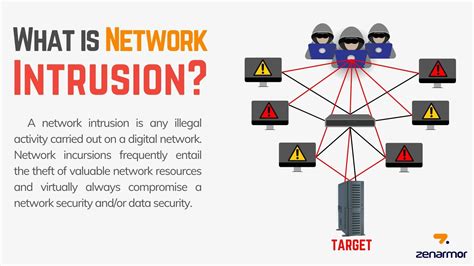5 Ways Linux Containers Work

Linux containers have revolutionized the way developers and system administrators deploy, manage, and scale applications. By providing a lightweight and portable way to package applications, along with their dependencies, into a single container, Linux containers offer a flexible alternative to traditional virtualization methods. Here’s a deeper dive into how Linux containers work, focusing on five key aspects that illustrate their functionality and benefits.
1. Isolation through Kernel Namespaces
One of the foundational concepts of Linux containers is isolation, which is primarily achieved through kernel namespaces. Namespaces allow a container to have its own isolated view of the system, including process IDs, network interfaces, mount points, and user IDs. This isolation is crucial for preventing containers from interfering with each other’s operation. There are several types of namespaces, including:
- PID Namespace: Isolates the process ID space, allowing each container to have its own process ID 1, which is typically the init process.
- Network Namespace: Provides isolation of network resources, allowing each container to have its own network stack.
- Mount Namespace: Enables isolation of file system mount points, allowing each container to have its own file system hierarchy.
This namespace isolation is a key feature that enables multiple containers to run on a single host without conflicts, leveraging the Linux kernel’s ability to provide isolated environments.
2. Resource Control with Cgroups
Control Groups (cgroups) are another critical component of Linux containers. Cgroups provide a way to control and limit the resource usage of containers, ensuring that no single container can consume all available resources and starve others. This is particularly important in multi-tenancy environments where multiple containers share the same host. With cgroups, you can control and monitor resources such as CPU, memory, disk I/O, and network bandwidth.
For example, you can use cgroups to limit a container to use no more than 50% of the CPU, ensuring that it doesn’t consume all available CPU resources. Similarly, you can set memory limits to prevent a container from using too much memory and causing other containers to experience memory pressure.
3. File System Virtualization with Union File Systems
Linux containers often utilize union file systems to manage the file system layers. A union file system allows multiple file systems to be stacked on top of each other, providing a single, unified view. This is particularly useful for containers, as it allows the base image (which provides the operating system and application dependencies) to remain unchanged, while still enabling each container to have its own writable layer for storing data and making changes.
Union file systems, such as OverlayFS or AUFS, provide an efficient way to manage container file systems by minimizing storage usage. The read-only layers of the file system, which contain the base operating system and application code, are shared among all containers that use the same image, reducing the storage footprint of each container.
4. Networking
Networking in Linux containers involves assigning network interfaces to containers and configuring them to communicate with the host system and other containers. By default, containers are connected to a bridge network on the host, which allows them to communicate with each other and the external network. However, you can also configure custom networking setups, such as host networking, none networking, or even create your own network configurations.
The network namespace isolation mentioned earlier provides each container with its own network stack, including its own IP address, routing table, and network interfaces. This ensures that network configurations and traffic from one container do not affect other containers.
5. Orchestration and Management
Finally, the efficiency and scalability of Linux containers are significantly enhanced by orchestration and management tools. Docker, Kubernetes, and other container orchestration platforms provide a way to deploy, manage, and scale containers. These tools automate tasks such as container deployment, scaling, load balancing, and resource allocation, making it easier to manage complex containerized applications.
For instance, Kubernetes allows you to define the desired state of your application (e.g., the number of replicas of a container you want to run), and it will automatically manage the deployment and scaling of your containers to meet that state. This includes rolling out updates, handling failures, and ensuring that the application is always available.
In conclusion, Linux containers are a powerful tool for deploying and managing applications, offering a high degree of isolation, efficiency, and scalability. Through the use of kernel namespaces, cgroups, union file systems, customizable networking, and advanced orchestration tools, Linux containers provide a flexible and robust platform for modern application development and deployment. Whether you’re a developer looking to streamline your development workflow or a system administrator aiming to increase the efficiency of your deployments, understanding how Linux containers work can unlock new possibilities for your projects.
What are the primary benefits of using Linux containers?
+The primary benefits of using Linux containers include lightweight and portable application deployment, efficient resource utilization, enhanced security through isolation, and streamlined development and deployment processes. Containers also facilitate easier maintenance and updates of applications.
How do Linux containers achieve isolation?
+Linux containers achieve isolation primarily through kernel namespaces and control groups (cgroups). Namespaces provide isolation for system resources such as processes, network interfaces, and mount points, while cgroups allow for control over resource utilization such as CPU and memory.
What role do union file systems play in Linux containers?
+Union file systems play a crucial role in Linux containers by allowing multiple file systems to be stacked, providing a unified view. This enables the sharing of read-only layers among containers (such as the base operating system), while each container can have its own writable layer for data and changes, thus minimizing storage usage.
How is networking configured in Linux containers?
+Networking in Linux containers involves configuring network interfaces and connectivity. By default, containers use a bridge network on the host, allowing communication between containers and the external network. Custom networking setups, including host networking and none networking, can also be configured according to the application’s requirements.
What are the key features of container orchestration tools?
+Container orchestration tools, such as Kubernetes, provide key features including automated deployment and scaling of containers, resource management, load balancing, and high availability. These tools simplify the management of complex containerized applications, ensuring they are always running and accessible.