5 OPC UA Client Tips
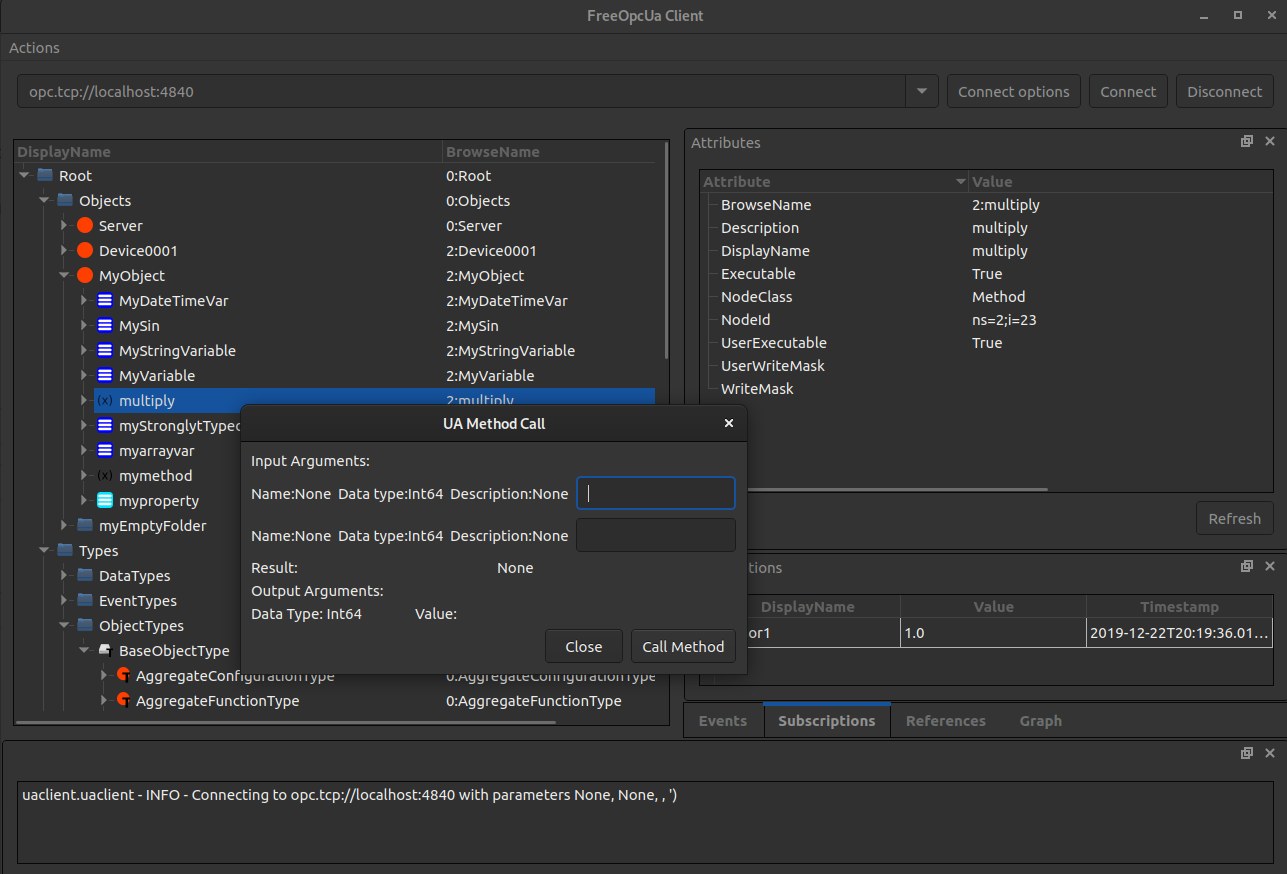
OPC UA (Open Platform Communications Unified Architecture) is a standardized communication protocol for industrial automation and beyond, enabling the interoperability of devices and systems from different manufacturers. Implementing an OPC UA client can be complex, given the broad scope of the standard and the varied requirements of different use cases. Here are five tips to help you effectively design and deploy an OPC UA client:
1. Carefully Select Your SDK
The choice of Software Development Kit (SDK) can significantly impact the development process and the reliability of your OPC UA client. Different SDKs offer varying levels of support for OPC UA features, scalability, and ease of use. Some SDKs are more geared towards embedded systems, while others are better suited for PC-based applications. Consider the following factors when selecting an SDK: - Platform Support: Ensure the SDK supports your target platform, whether it’s Windows, Linux, or an embedded system. - Feature Set: Choose an SDK that supports all the OPC UA features you require, such as data access, methods, or historical data access. - Documentation and Support: Good documentation and responsive support from the SDK provider can greatly reduce development time and costs. - Community and Open Source Options: Consider the community support and availability of open-source options, which can provide flexibility and customizability.
2. Understand OPC UA Security
OPC UA is designed with security in mind, offering robust mechanisms for encryption, authentication, and access control. However, configuring these security features correctly can be challenging. Key aspects to focus on include: - Encryption: Ensure that all communication is encrypted. OPC UA uses TLS (Transport Layer Security) for secure connections. - Authentication: Implement appropriate authentication mechanisms, such as username/password, certificates, or anonymous access, depending on your use case. - Access Control: Use role-based access control to restrict what actions different users or applications can perform on the server. - Certificate Management: Properly manage certificates, including generating, distributing, and revoking them as necessary.
3. Efficiently Handle Data
OPC UA clients can handle a wide range of data types and volumes, from simple Boolean values to complex data structures and large arrays. Efficient data handling is crucial for performance and reliability: - Data Subscription: Use data subscriptions to receive updates for specific variables, allowing for efficient monitoring and reduced network load. - Data Encoding: Understand the different encoding formats (e.g., XML, binary) and choose the most efficient one for your application. - Polling vs. Subscriptions: Decide between polling (requesting data periodically) and subscriptions (receiving data updates as they occur) based on your application’s requirements and the network conditions.
4. Implement Robust Error Handling
Error handling is critical for the reliability and user experience of your OPC UA client. Implement robust error handling mechanisms to gracefully manage and recover from errors, including: - Connection Loss: Handle disconnections gracefully, with mechanisms for automatic reconnection and data recovery. - Data Errors: Validate data integrity and handle errors such as invalid or missing data gracefully. - Server Errors: Understand and handle server-side errors, including service faults and method exceptions.
5. Test Thoroughly
Thorough testing is essential to ensure your OPC UA client functions as expected under various conditions and use cases: - Functional Testing: Verify that all OPC UA features you’ve implemented work correctly. - Performance Testing: Test the client under load to ensure it performs well with the expected data volume and network conditions. - Interoperability Testing: Test your client with different OPC UA servers and devices to ensure interoperability. - Security Testing: Perform penetration testing and security audits to identify and address potential security vulnerabilities.
By following these tips, you can develop an OPC UA client that is not only functional and efficient but also robust, secure, and scalable. Remember, the specific requirements of your application will guide many of your decisions, so understanding your use case thoroughly is key to a successful implementation.
What are the primary benefits of using OPC UA in industrial automation?
+OPC UA offers several benefits, including platform independence, enhanced security, scalable architecture, and robust data modeling capabilities, making it an ideal choice for industrial automation and IoT applications.
How does OPC UA ensure data security?
+OPC UA ensures data security through encryption (using TLS), authentication mechanisms (like username/password, certificates), and access control (role-based), providing a secure communication channel for industrial data exchange.


