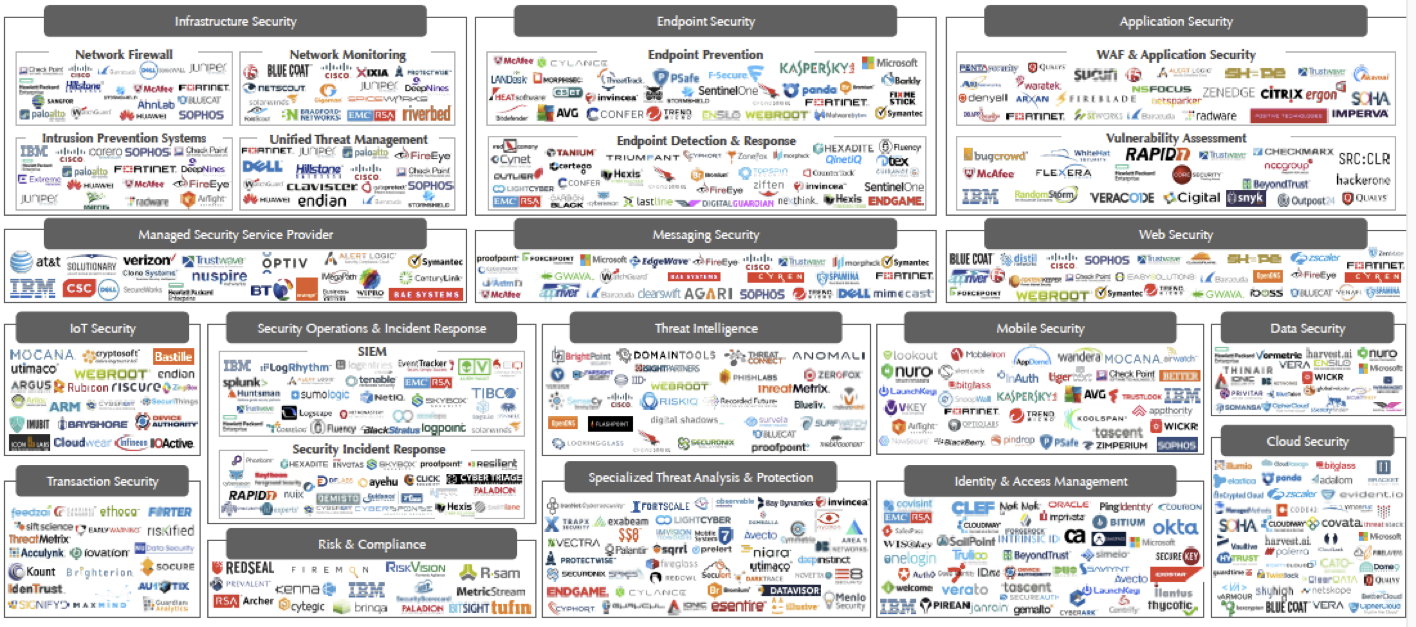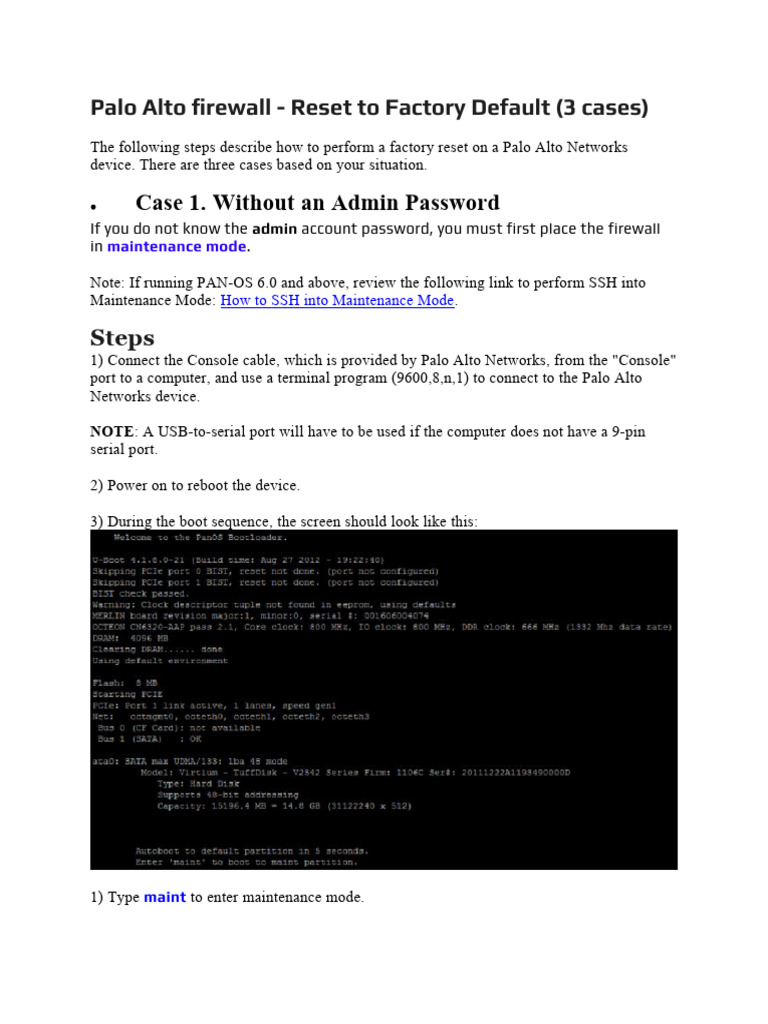5 Nmap Tips
Network scanning is a crucial part of maintaining and securing computer networks. One of the most powerful and widely used tools for network scanning is Nmap, or Network Mapper. Nmap is a free, open-source tool that can be used to discover hosts and services on a computer network, thereby building a map of the network. This can be incredibly useful for network administrators, security professionals, and anyone else interested in understanding the layout and vulnerabilities of their network. Here are 5 Nmap tips to help you get the most out of this versatile tool:
1. Basic Scanning Techniques
Before diving into advanced features, mastering basic scanning techniques is essential. Nmap offers several scanning modes, including SYN (half-open) scans, which are fast and less likely to be logged, and Connect scans, which are more comprehensive but may be slower and more detectable. A simple SYN scan can be performed using the -sS flag, followed by the target IP address or range. For example:
nmap -sS 192.168.1.1
This command scans the specified IP address using a SYN scan, providing information on open ports and services.
2. OS Detection and Version Scanning
Nmap can also detect the operating system of the target machine and identify the versions of services running on open ports. This is particularly useful for identifying potential vulnerabilities. To enable OS detection and version scanning, you can use the -A flag:
nmap -A 192.168.1.1
This command performs a comprehensive scan, including OS detection and version scanning, providing detailed information about the target.
3. Scan Speed and Timing
For large networks, scanning can take a significant amount of time. Nmap allows you to adjust the scan speed using the -T flag, which can significantly reduce the time it takes to scan a network. There are several timing templates available, ranging from paranoid (very slow) to insane (very fast). For example:
nmap -T4 192.168.1.0/24
This command scans the specified subnet using the aggressive timing template, which is faster than the default but still provides reliable results.
4. Output and Logging
Nmap provides several options for output and logging, allowing you to save scan results in various formats. The -oN flag can be used to save output in a normal text file, while -oX saves it in XML format, which can be easily parsed by other tools. For example:
nmap -oN output.txt 192.168.1.1
This command saves the scan results to a text file named output.txt.
5. Scripting with NSE
Nmap’s scripting engine, NSE (Nmap Scripting Engine), allows you to write and run scripts to automate various tasks. NSE scripts can perform a wide range of functions, from vulnerability detection to information gathering. To run an NSE script, you can use the --script flag followed by the script name or a directory containing scripts. For example:
nmap --script=vuln 192.168.1.1
This command runs all scripts in the vuln category against the target, which can help identify potential vulnerabilities.
By following these tips and exploring more of Nmap’s features, you can significantly improve your network scanning capabilities and contribute to a more secure computing environment.
What is the difference between a SYN scan and a Connect scan in Nmap?
+A SYN scan (-sS) is a faster, less detectable scan that sends a SYN packet and waits for a SYN-ACK response but doesn't complete the handshake. A Connect scan (-sT) is a fuller connection that completes the TCP handshake, making it more detectable but also more reliable in certain network environments.
How do I use Nmap to detect operating systems and service versions?
+Using the `-A` flag with Nmap enables OS detection and version scanning. This flag tells Nmap to perform a more comprehensive scan, including attempts to identify the operating system and service versions on the target machine.
Understanding and effectively utilizing Nmap is just the beginning of network security and administration. By combining Nmap with other security tools and best practices, professionals can build robust, resilient networks that support critical operations while safeguarding against evolving threats.