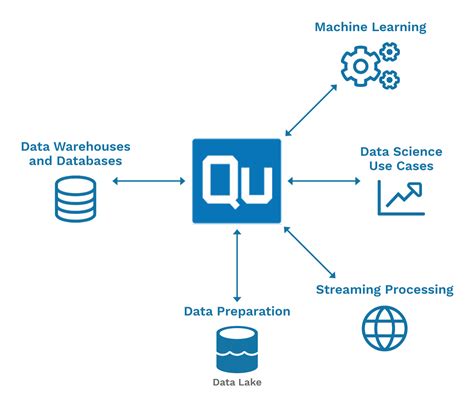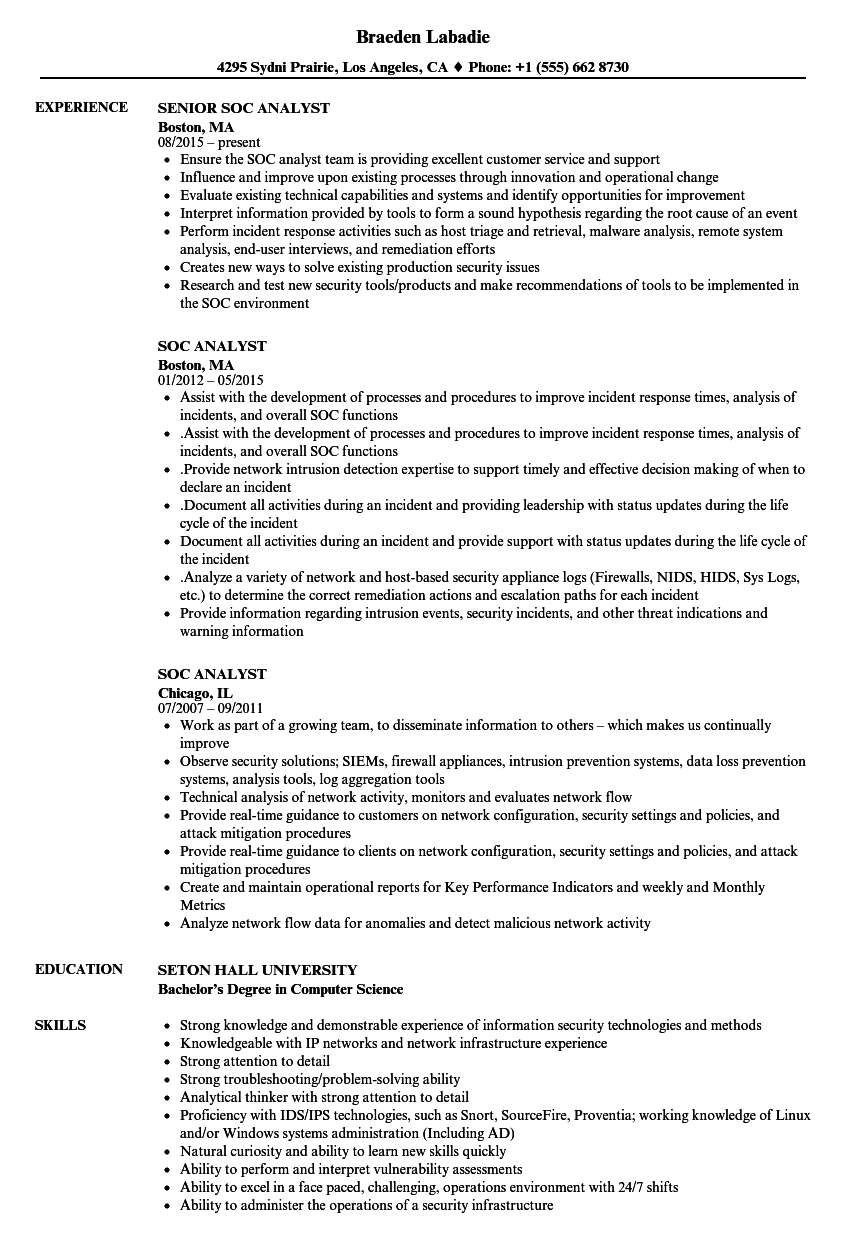5 IT Security Tips

In the ever-evolving landscape of technology, ensuring the security of IT systems has become a paramount concern for individuals and organizations alike. The sheer volume of personal and sensitive data stored and transmitted digitally makes it a lucrative target for cybercriminals. Here are five indispensable IT security tips designed to bolster your defenses against the myriad of threats lurking in the digital realm.
1. Implement Multi-Factor Authentication (MFA)
One of the most effective measures to protect against unauthorized access is the implementation of Multi-Factor Authentication. MFA requires a user to provide two or more verification factors to gain access to a resource such as an application, online account, or a VPN. This could be something you know (like a password), something you have (like a smartphone), or something you are (biometric data, such as fingerprints or facial recognition). The inclusion of MFA significantly increases the difficulty for attackers to gain unauthorized access, as they would need to circumvent multiple layers of security.
2. Keep Your Software Up-to-Date
Outdated software can be a significant liability when it comes to IT security. Software updates often include patches for security vulnerabilities that have been discovered since the last update. If your software is not up-to-date, you could be leaving your system open to exploitation by malware or hackers who are aware of these vulnerabilities. It’s crucial to regularly update your operating system, applications, and any other software you use. Enable automatic updates whenever possible to ensure you have the latest security patches.
3. Use Strong, Unique Passwords
The use of strong, unique passwords for all accounts is fundamental to IT security. A strong password should be at least 12 characters long and include a mix of uppercase and lowercase letters, numbers, and special characters. Furthermore, it’s essential to use a unique password for each account. If a hacker gains access to one of your accounts, using the same password for multiple accounts could allow them to access all of them. Consider utilizing a password manager to securely store and generate complex passwords.
4. Be Cautious with Emails and Attachments
Phishing emails are a common tactic used by cybercriminals to trick users into divulging sensitive information or installing malware. These emails can appear legitimate, often pretending to be from a bank, IT department, or another trusted entity. They might ask you to click on a link or download an attachment. Be extremely cautious with emails from unfamiliar senders, and never click on links or download attachments from sources you don’t trust. Even if the email appears to come from someone you know, if the content seems suspicious or out of character, it’s best to verify the authenticity directly with the sender before taking any action.
5. Educate Yourself and Others
Finally, ongoing education is key to staying ahead of IT security threats. The landscape of cybersecurity is constantly evolving, with new threats and challenges emerging regularly. Staying informed about the latest security threats and best practices can help you and your organization avoid common pitfalls. If you’re part of an organization, consider investing in cybersecurity training for all employees. Even basic knowledge about cybersecurity can significantly reduce the risk of a breach. For individuals, staying updated with security blogs, news, and following cybersecurity experts can provide valuable insights and tips to enhance personal security practices.
Additional Measures
In addition to these tips, incorporating a robust antivirus program, using a virtual private network (VPN) when browsing on public Wi-Fi, and regularly backing up important data can further enhance your IT security posture. Each of these measures contributes to a comprehensive security strategy, helping protect against a wide range of cyber threats.
Conclusion
In the digital age, IT security is not just a concern for IT professionals but for everyone. By implementing multi-factor authentication, keeping your software updated, using strong unique passwords, being cautious with emails and attachments, and educating yourself and others, you can significantly reduce the risk of falling victim to cyber threats. Remember, the battle against cybercrime is ongoing, and vigilance combined with the right strategies is your best defense.
How often should I update my software to ensure IT security?
+It’s recommended to update your software as soon as updates are available. Enable automatic updates for your operating system and applications to ensure you always have the latest security patches and features.
What makes a password strong and unique?
+A strong password should be at least 12 characters long, include a mix of uppercase and lowercase letters, numbers, and special characters. Moreover, use a unique password for each account to minimize the risk of a breach.
How can I identify phishing emails?
+Phishing emails often contain spelling and grammar mistakes, urgent or threatening messages, and requests for sensitive information. Be cautious of emails from unfamiliar senders and never click on suspicious links or download attachments.