Hydra Commands Tutorial
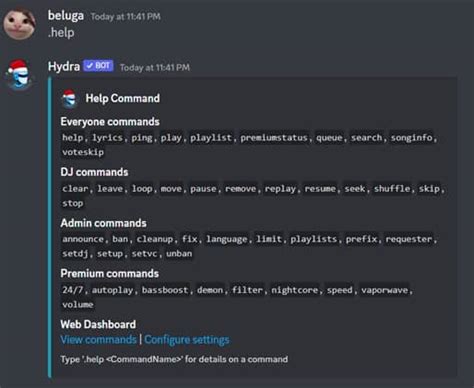
In the realm of cybersecurity and penetration testing, Hydra is a powerful tool that stands out for its ability to perform brute-force attacks on various protocols. Developed by van Hauser, aka thc, Hydra’s versatility and effectiveness have made it a staple in the toolkit of many security professionals. This tutorial aims to provide a comprehensive guide on how to use Hydra commands effectively, ensuring that users can maximize its potential in their security testing endeavors.
Introduction to Hydra
Before diving into the commands, it’s essential to understand what Hydra does. Hydra is a network logon cracking tool that supports a wide range of protocols, including but not limited to HTTP, FTP, SMTP, and SSH. Its primary function is to guess login credentials by attempting to log in with a combination of usernames and passwords. This process can be both time-consuming and resource-intensive, emphasizing the need for efficient use.
Installing Hydra
To start using Hydra, you first need to install it. The installation process can vary depending on your operating system. For Debian-based systems like Kali Linux, you can use the following command:
sudo apt update
sudo apt install hydra
Basic Hydra Commands
The basic syntax of Hydra commands includes the following structure:
hydra [-l/-L <login_name>>] [-p/-P <pass_file>] [-e <ns>] [-t <number_of_tasks>] <server_service>
-lspecifies a single login name, while-Lallows input from a file.-pis used for a single password, and-Pis for a file containing multiple passwords.-eoption is used for different authentication methods (nfor null,sfor use the login name as the password).-tsets the number of concurrent tasks (connections).server_servicespecifies the target, including the protocol and IP address or domain.
Example Commands
- Attacking an FTP Server
To brute-force an FTP server using a list of usernames and passwords, you can use the following command:
hydra -l user -P passlist.txt ftp://example.com
This command tries to log in to the FTP server at example.com with the username user and each password in passlist.txt.
- Attacking an SSH Server
For SSH, the command is similar, adjusting for the protocol:
hydra -L userlist.txt -P passlist.txt ssh://example.com
This tries all combinations of usernames from userlist.txt and passwords from passlist.txt on the SSH server.
- Attacking a Web Form
Hydra can also be used to attack web forms using the http-post-form module:
hydra -l user -P passlist.txt http-post-form "https://example.com/login.php:username=^USER^&password=^PASS^:Invalid"
This command attempts to log in to the form at example.com/login.php with the provided credentials and identifies an unsuccessful login attempt by the presence of the string “Invalid”.
Advanced Options
SSL Support: For servers that require SSL/TLS encryption, Hydra can handle this with the use of specific modules like
https-getorhttps-post.Performance Enhancement: Increasing the number of tasks (
-toption) can significantly speed up the brute-force process but beware of triggering rate limiting or IP blocking.Error Handling: Understanding the error messages and output from Hydra can help in diagnosing issues with your attack, such as connection timeouts or incorrect protocol usage.
Ethical Considerations
While Hydra is a powerful tool for security testing, it’s crucial to use it ethically and legally. Always ensure you have explicit permission to perform penetration tests on systems or networks. Unauthorized use of Hydra or any brute-force tool can lead to serious legal consequences.
Conclusion
Hydra is a versatile and powerful tool that can significantly aid in the process of penetration testing and security audits. By mastering Hydra commands, security professionals can more effectively identify vulnerabilities in systems and networks, contributing to a more secure digital landscape. Always remember to use such tools responsibly and within the bounds of the law.
What protocols does Hydra support?
+Hydra supports a wide range of protocols including HTTP, FTP, SMTP, SSH, and many more, making it a versatile tool for security testing.
How can I speed up Hydra’s brute-force process?
+You can increase the number of tasks with the -t option. However, be cautious as this could lead to triggering security measures like rate limiting or IP blocking.
Is Hydra used only for malicious purposes?
+No, Hydra is primarily used for legitimate security testing and penetration testing purposes, helping to identify and fix vulnerabilities in systems and networks.



