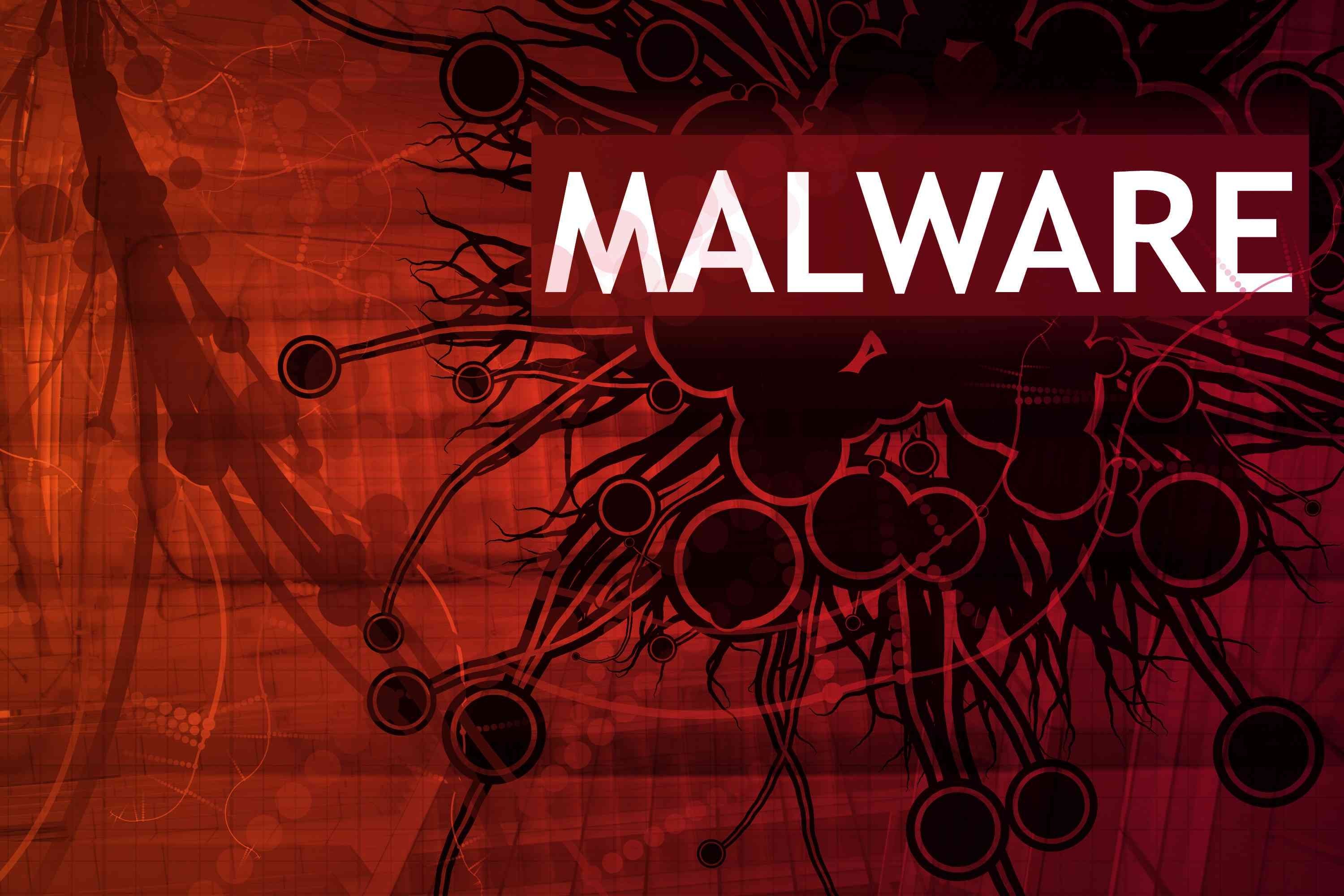Data Storage Explained
The rapid evolution of technology has led to an exponential increase in the amount of data being generated, stored, and processed. As a result, understanding data storage has become crucial for individuals and organizations alike. In this comprehensive guide, we’ll delve into the world of data storage, exploring its fundamentals, types, and applications.
Introduction to Data Storage
Data storage refers to the process of retaining and managing digital information in a way that allows for efficient retrieval and use. This can include a wide range of data types, such as text documents, images, videos, and audio files. The primary goal of data storage is to provide a secure, reliable, and accessible repository for data, ensuring that it can be retrieved and used as needed.
Types of Data Storage
There are several types of data storage, each with its own unique characteristics, advantages, and disadvantages. Some of the most common types of data storage include:
- Hard Disk Drives (HDDs): Traditional storage devices that use spinning disks and magnetic heads to read and write data.
- Solid-State Drives (SSDs): Flash-based storage devices that use interconnected flash memory chips to store data, offering faster access times and lower latency.
- Flash Storage: A type of non-volatile memory that stores data even when power is turned off, commonly used in USB drives, SD cards, and solid-state drives.
- Cloud Storage: A model of data storage where digital data is stored and managed remotely, accessed over the internet, and typically provided by a third-party service provider.
- Tape Storage: A traditional storage medium that uses magnetic tape to store data, commonly used for backups and archiving.
Data Storage Devices
Data storage devices are the hardware components that store and manage data. These devices can be internal, such as hard disk drives and solid-state drives, or external, such as USB drives and SD cards. Some common data storage devices include:
- External Hard Drives: Portable storage devices that connect to a computer via USB, offering additional storage capacity and backup capabilities.
- USB Flash Drives: Small, portable storage devices that use flash memory to store data, commonly used for transferring files between devices.
- SD Cards: Small, removable storage cards used in digital cameras, smartphones, and other devices to store data.
- NAS (Network-Attached Storage) Devices: Dedicated storage devices that connect to a network, providing shared access to stored data.
Data Storage Technologies
Advances in data storage technologies have led to the development of new storage mediums and devices. Some of the most notable data storage technologies include:
- 3D XPoint Technology: A non-volatile memory technology that stores data in a three-dimensional crosspoint array, offering high performance and low latency.
- Heat-Assisted Magnetic Recording (HAMR): A technology that uses a laser to heat the magnetic material, allowing for higher storage densities and capacities.
- Phase Change Memory (PCM): A type of non-volatile memory that stores data by changing the phase of a material, offering high performance and low power consumption.
- Choose the right storage device for your needs, considering factors such as storage capacity and speed.
- Regularly back up your data to prevent losses in case of device failure or data corruption.
- Use encryption and access controls to protect your data from unauthorized access.
- Monitor your storage devices for signs of wear and tear, replacing them as needed to prevent data loss.
Data Storage Applications
Data storage has a wide range of applications across various industries, including:
- Personal Computing: Data storage is used to store personal files, documents, and media on personal computers and mobile devices.
- Enterprise Storage: Large-scale data storage solutions are used by organizations to store and manage vast amounts of data, including customer information, financial records, and business applications.
- Cloud Computing: Cloud storage is used to store and manage data remotely, providing on-demand access to computing resources and applications.
- Big Data Analytics: Data storage is used to store and process large datasets, providing insights and trends that inform business decisions.
Data Storage Security
Data storage security is a critical concern, as sensitive information is often stored on devices and transmitted over networks. Some common data storage security threats include:
- Data Breaches: Unauthorized access to stored data, often resulting in data theft or corruption.
- Malware and Ransomware: Malicious software that can compromise data storage devices and demand payment in exchange for decryption.
- Physical Damage: Accidental damage or intentional destruction of data storage devices, resulting in data loss.
To mitigate these risks, it’s essential to implement robust security measures, such as encryption, access controls, and regular backups.
What is the difference between HDD and SSD?
+HDDs use spinning disks and magnetic heads to read and write data, while SSDs use interconnected flash memory chips to store data, offering faster access times and lower latency.
How do I choose the right data storage device for my needs?
+Consider factors such as storage capacity, speed, compatibility, and security to ensure that your data is protected and easily accessible.
What are the benefits of cloud storage?
+Cloud storage offers scalability, accessibility, and cost-effectiveness, providing on-demand access to computing resources and applications.
In conclusion, data storage is a complex and multifaceted field that plays a critical role in modern computing. By understanding the fundamentals of data storage, including types, devices, and technologies, individuals and organizations can make informed decisions about their data storage needs and ensure that their data is protected, accessible, and secure. As technology continues to evolve, it’s essential to stay up-to-date with the latest developments in data storage to maximize its potential and minimize its risks.