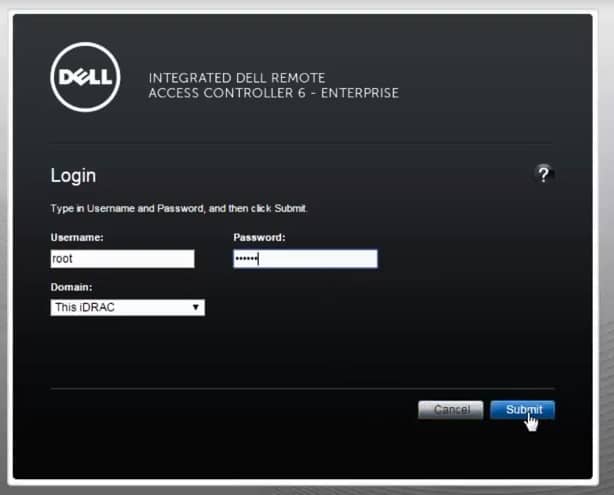DHCP and VLANs Simplified
Understanding the intricacies of network management can be a daunting task, especially for those new to the field. Two fundamental concepts that play a crucial role in network configuration and management are DHCP (Dynamic Host Configuration Protocol) and VLANs (Virtual Local Area Networks). In this article, we will delve into the world of DHCP and VLANs, simplifying these complex concepts and exploring how they interact to create a seamless and efficient network experience.
Introduction to DHCP
DHCP is a protocol used by network devices to automatically obtain the necessary settings to connect to a network. It simplifies the process of configuring devices on a network by eliminating the need for manual IP address assignment. With DHCP, devices can automatically receive IP addresses, subnet masks, default gateways, and other network settings. This not only saves time but also reduces the likelihood of human error, which can lead to network connectivity issues.
How DHCP Works:
- Device Discovery: When a device connects to a network, it sends a DHCP discover message to the network.
- Server Response: The DHCP server receives the discover message and responds with an offer message that includes the IP address and other network settings.
- Request and Acknowledgment: The device selects an offer and sends a request message to the DHCP server. The server then sends an acknowledgment message, finalizing the IP address lease.
Introduction to VLANs
VLANs are logical divisions of a network that allow for the segmentation of devices into different groups, even if they are connected to the same physical network. This segmentation enhances network security, improves performance, and simplifies network management. VLANs work by dividing a network into smaller, isolated LANs, each with its own set of access controls and security measures.
Benefits of VLANs:
- Enhanced Security: By isolating sensitive data and devices into separate VLANs, organizations can better protect against unauthorized access and malware spread.
- Improved Performance: Reducing broadcast traffic by dividing the network into smaller segments can significantly enhance network performance.
- Simplified Management: VLANs make it easier to manage and troubleshoot networks by allowing administrators to apply policies and settings at the VLAN level.
Integrating DHCP and VLANs
The integration of DHCP and VLANs is crucial for managing complex network environments efficiently. By assigning devices to specific VLANs based on their DHCP requests, network administrators can automate the process of applying network settings and access controls. This integration ensures that devices are not only configured correctly but also placed in the appropriate VLAN based on their role or location within the organization.
Implementing DHCP for VLANs:
- VLAN Assignment: Configure the network switch to assign devices to specific VLANs based on their MAC addresses or other identifiers.
- DHCP Scope Configuration: Set up DHCP scopes for each VLAN, ensuring that devices in each VLAN receive the appropriate IP addresses and network settings.
- Inter-VLAN Routing: Configure inter-VLAN routing to allow devices in different VLANs to communicate with each other, if necessary, while maintaining the security benefits of segmentation.
Best Practices for DHCP and VLAN Configuration
- Secure DHCP Servers: Ensure that DHCP servers are secure and can handle the load of the network. Consider using multiple servers for redundancy.
- Monitor VLAN Performance: Regularly monitor the performance of each VLAN to identify potential bottlenecks or security issues.
- Implement Access Controls: Use access control lists (ACLs) to regulate traffic between VLANs and ensure that devices can only access necessary resources.
- Document Network Configuration: Maintain up-to-date documentation of network configuration, including VLAN assignments and DHCP scopes, to facilitate management and troubleshooting.
Conclusion
DHCP and VLANs are powerful tools in the arsenal of network administrators, offering a way to automate network configuration and segment networks for enhanced security and performance. By understanding how these technologies work and how they can be integrated, organizations can build robust and efficient networks that meet their evolving needs. As network demands continue to grow and security threats become more sophisticated, the importance of mastering DHCP and VLANs will only continue to increase.
FAQ Section
What is the primary function of DHCP in a network?
+DHCP’s primary function is to automatically assign IP addresses and other network settings to devices on a network, eliminating the need for manual configuration.
How do VLANs enhance network security?
+VLANs enhance network security by isolating devices into separate logical segments, reducing the attack surface and preventing unauthorized access to sensitive areas of the network.
Can devices in different VLANs communicate with each other?
+Yes, with inter-VLAN routing configured, devices in different VLANs can communicate with each other, allowing for controlled interaction between segmented parts of the network.