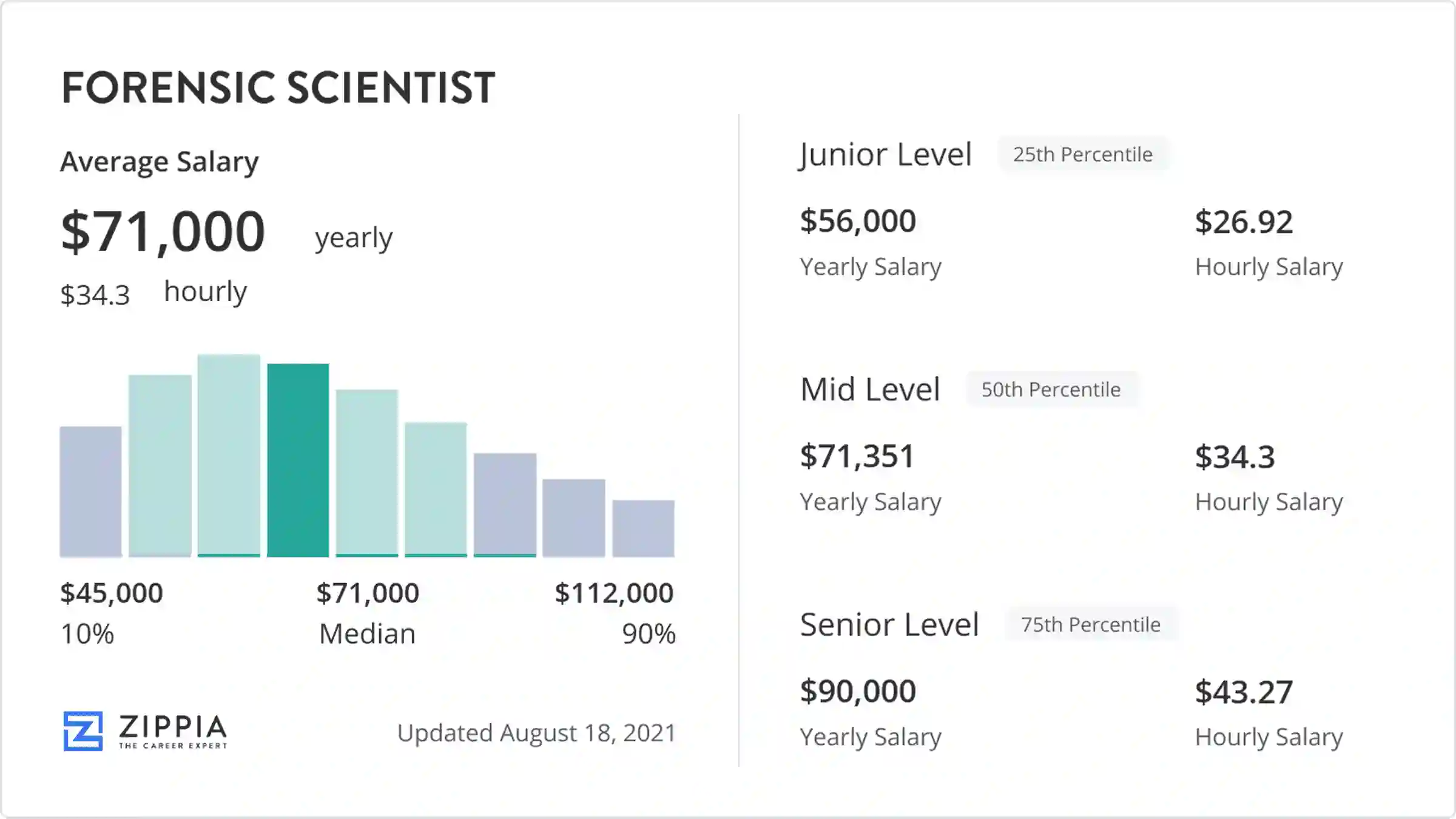Azure Virtual Private Cloud Setup Guide
Establishing a secure, scalable, and highly available network infrastructure is crucial for any organization looking to leverage the benefits of cloud computing. Microsoft Azure offers a robust solution through its Virtual Private Cloud (VPC) equivalent, known as Azure Virtual Network (VNet). This guide will walk you through the setup process of an Azure Virtual Private Cloud, emphasizing best practices for security, performance, and compliance.
Introduction to Azure Virtual Network
Before diving into the setup process, it’s essential to understand what Azure Virtual Network (VNet) is. VNets are the fundamental building blocks for your private network in Azure. They allow you to create a virtualized network environment in the cloud that is isolated from other virtual networks and networks in Azure. VNets are similar to traditional networks but offer the advantages of scalability, reliability, and flexibility inherent in cloud computing.
Planning Your Azure VPC
1. Define Your Requirements
Identify what you need from your Azure VPC. Consider the applications you will host, the expected traffic, security requirements, compliance needs, and the regions you will operate in. Understanding these elements will help in designing an efficient and secure VNet architecture.
2. Choose Your Subnet
Determine the IP address range for your VNet and subnets. Azure VNets support both IPv4 and IPv6. Ensure that your IP address range does not overlap with your on-premises networks if you plan to set up a hybrid network.
3. Security Considerations
Plan your network security. Determine which resources need to be exposed to the internet and which should remain isolated. Consider implementing Network Security Groups (NSGs) to control inbound and outbound traffic.
Setting Up Your Azure Virtual Private Cloud
Step 1: Create a VNet
- Login to Azure Portal: Navigate to the Azure portal and log in with your credentials.
- Search for Virtual Networks: Use the search bar at the top to find “Virtual Networks” and click on it.
- Create a Virtual Network: Click on “New” and fill in the required information such as subscription, resource group, name, and region.
- Configure IP Addresses: Input your desired IP address range for the VNet and configure subnets as needed.
Step 2: Secure Your VNet
- Network Security Groups (NSGs): Create NSGs to control traffic flow to and from your subnets.
- Application Security Groups (ASGs): Use ASGs to group servers with similar security requirements.
- Azure Firewall: Consider deploying Azure Firewall for more advanced security features.
Step 3: Connect to Your VNet
- VPN Gateway: Set up a VPN gateway for secure, encrypted connections from your on-premises network to your VNet.
- ExpressRoute: For higher bandwidth and lower latency, consider using ExpressRoute for a dedicated connection.
Step 4: Monitor and Maintain
- Azure Monitor: Use Azure Monitor for network performance monitoring and analytics.
- Azure Advisor: Regularly check Azure Advisor for recommendations on security, performance, and cost optimization.
Advanced Configurations
1. Hub and Spoke Architecture
Implement a hub and spoke architecture for larger, more complex networks. This design pattern uses a central “hub” VNet to connect to multiple “spoke” VNets, simplifying management and security.
2. Peering
Use VNet peering to connect VNets in the same or different regions, enabling full mesh connectivity without the need for a gateway.
Best Practices for Azure VPC Setup
- Segmentation: Use subnets to segment your network based on security requirements.
- Least Privilege Access: Apply the principle of least privilege to all network access.
- Regular Audits: Regularly audit your network configuration and security settings.
- Keep Current: Stay updated with the latest Azure features and best practices.
Troubleshooting Common Issues
- Connectivity Issues: Check NSG rules, subnet configurations, and VPN/ExpressRoute connections.
- Performance Issues: Monitor network metrics, check for bottlenecks, and optimize resource allocation as needed.
Conclusion
Setting up an Azure Virtual Private Cloud requires careful planning, execution, and ongoing maintenance to ensure it meets your organization’s needs for security, scalability, and compliance. By following the steps outlined in this guide and adopting best practices, you can create a robust and efficient cloud network infrastructure that supports your business operations and growth strategies.
Frequently Asked Questions
What is the difference between Azure Virtual Network and AWS VPC?
+Azure Virtual Network (VNet) and AWS VPC are both virtual networking services offered by their respective cloud providers. While they share similarities in functionality, such as providing isolated networking environments, there are differences in their implementation, features, and management interfaces. For instance, Azure VNets are more tightly integrated with other Azure services and often provide more straightforward setup processes for certain features like peering and firewall configurations.
<div class="faq-item">
<div class="faq-question">
<h3>How do I secure my Azure VNet from unauthorized access?</h3>
<span class="faq-toggle">+</span>
</div>
<div class="faq-answer">
<p>To secure your Azure VNet, use Network Security Groups (NSGs) to control inbound and outbound traffic. Implement Azure Firewall for more comprehensive network traffic protection. Additionally, ensure that all resources within your VNet are configured to use secure communication protocols and authenticate all access attempts. Regularly monitor your network for suspicious activity and maintain your network configurations up to date.</p>
</div>
</div>
<div class="faq-item">
<div class="faq-question">
<h3>Can I connect my on-premises network to Azure VNet?</h3>
<span class="faq-toggle">+</span>
</div>
<div class="faq-answer">
<p>Yes, you can connect your on-premises network to an Azure VNet. Azure provides two main solutions for this: VPN Gateway, which establishes an encrypted tunnel over the internet, and ExpressRoute, which offers a dedicated, private connection. Both options enable hybrid networking, allowing resources on your premises and in Azure to communicate directly and securely.</p>
</div>
</div>
</div>
By carefully planning and implementing your Azure Virtual Private Cloud, you can leverage the full potential of Azure’s cloud computing capabilities while ensuring the security, compliance, and performance your organization demands. Whether you’re migrating existing infrastructure, deploying new applications, or expanding into new regions, a well-designed Azure VPC is foundational to your success in the cloud.